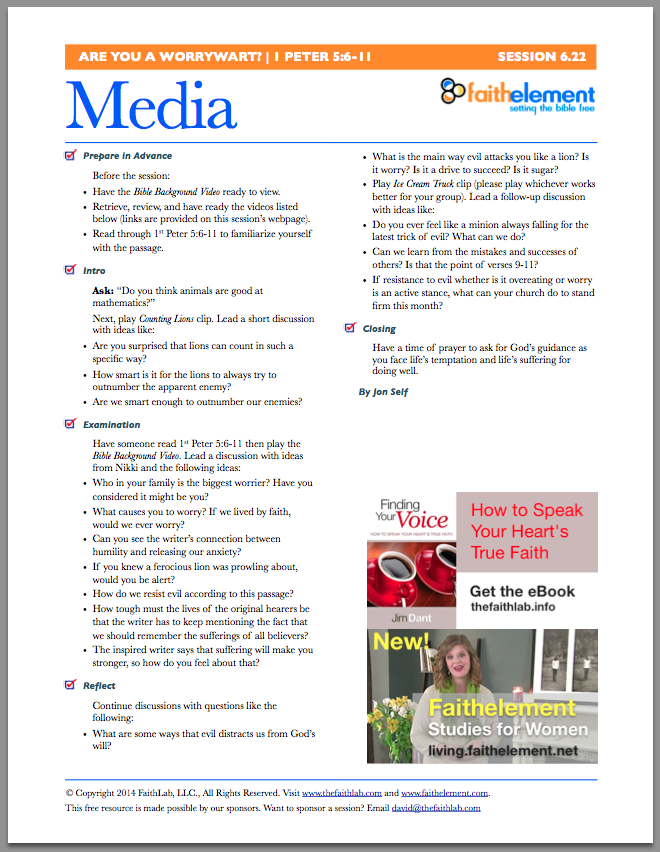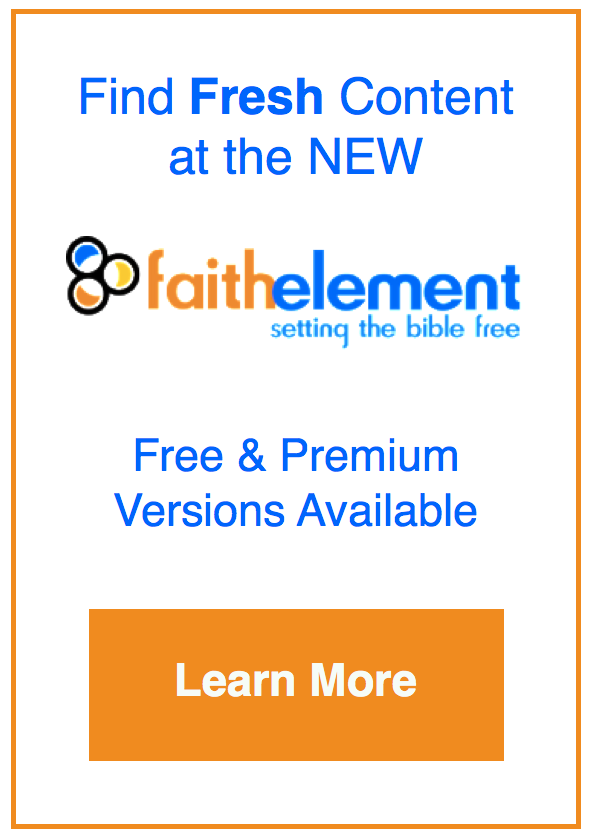We are pleased to announce that FaithElement has partnered with the new Nurturing Faith curriculum. Both curriculums share similar values about honesty in Bible study, appreciation for biblical scholarship, and a willingness to ask hard questions and deal with real issues.
We are pleased to announce that FaithElement has partnered with the new Nurturing Faith curriculum. Both curriculums share similar values about honesty in Bible study, appreciation for biblical scholarship, and a willingness to ask hard questions and deal with real issues.
As part of the partnership, Nurturing Faith and FaithElement will link to one another's sessions each week. Because we follow the same Lectionary texts, the resources a very complimentary.
Nurturing Faith provides resources for both adults and youth, and features a video each week by Tony Cartledge. On their website you will also find adult teaching and youth teaching plans.
Best of all, if you would like printed Bible backgorund materials, they can be ordered by clicking on "core lessons" on the Nurturing Faith website.
We hope you enjoy our partnership and the additional resources provided through it!
Visit Nurturing Faith and check it out.